Castlevania : The New Generation: Difference between revisions
Hiscorebob (talk | contribs) |
Hiscorebob (talk | contribs) |
||
| (5 intermediate revisions by the same user not shown) | |||
| Line 1: | Line 1: | ||
==Original music== | ==Original music== | ||
Enter the options menu. Set 05 as the BGM (background music) and 073 as the SE (sound effects) selections. Press Start to begin game play. The original Castlevania music will begin playing when the standard weapon is powered to level 4. This effect will last until you are hit. | |||
==Expert difficulty level== | ==Expert difficulty level== | ||
Press '''Up'''(2), '''Down'''(2), '''Left''', '''Right''', '''Left''', '''Right''', '''B''', '''A''' at the title screen. A sound will confirm correct code entry. Expert difficulty may now be enabled on the options menu. | Press '''Up'''(2), '''Down'''(2), '''Left''', '''Right''', '''Left''', '''Right''', '''B''', '''A''' at the title screen. A sound will confirm correct code entry. Expert difficulty may now be enabled on the options menu. | ||
| Line 14: | Line 15: | ||
==Super passwords== | ==Super passwords== | ||
[[Image:]]The following are the best passwords that can be obtained in the game. Each password results in two continues and nine lives. | [[Image:Castlevania-new-generation-password.png|right]]]The following are the best passwords that can be obtained in the game. Each password results in two continues and nine lives. | ||
''Key'''''-''': Blank'''C''': Coat of Arms'''A''': Axe'''J''': Jewel | ''Key'': | ||
<br>'''-''': Blank<br>'''C''': Coat of Arms<br>'''A''': Axe<br>'''J''': Jewel | |||
[[Category:Cheats]] | |||
Latest revision as of 12:10, 25 June 2015
Original music
Enter the options menu. Set 05 as the BGM (background music) and 073 as the SE (sound effects) selections. Press Start to begin game play. The original Castlevania music will begin playing when the standard weapon is powered to level 4. This effect will last until you are hit.
Expert difficulty level
Press Up(2), Down(2), Left, Right, Left, Right, B, A at the title screen. A sound will confirm correct code entry. Expert difficulty may now be enabled on the options menu.
Nine lives
Enable the "Original music" and "Expert difficulty level" codes in that order. A sound will confirm correct code entry.
Hints
Change difficulty level and options during game
Reset the game at any time during game play. Enter the options menu at the title screen to alter any desired of the options. When finished, start a new game and choose either character. You will start from the section last played before resetting the game. The best use for this trick is to play under the easy difficulty setting until you get to Dracula. Then use this trick and change to the expert difficulty setting. This will allow you to see the best endings without too much difficulty.
Continue game play
Press Reset to restart the game after running out of continues, then start a new game. It will resume from the point where the game was reset with two continues and the same amount of lives. Note: The score and weapons will also be reset.
Eric Lecarde's special move
Press Attack then quickly press the opposite direction that you are facing on the D-pad. Keep pressing Left and Right to continue doing the move. This move is very good for defeating flying enemies.
Super passwords
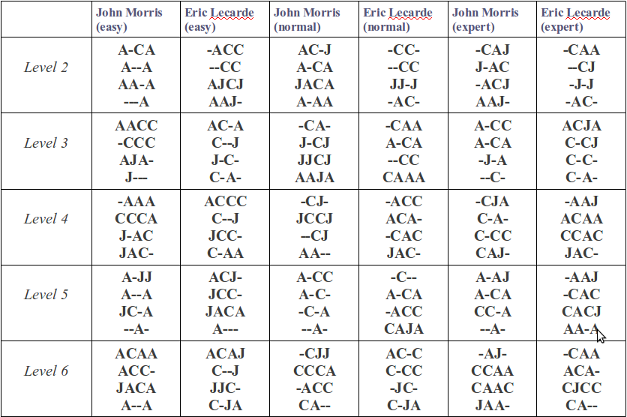
]The following are the best passwords that can be obtained in the game. Each password results in two continues and nine lives.
Key:
-: Blank
C: Coat of Arms
A: Axe
J: Jewel